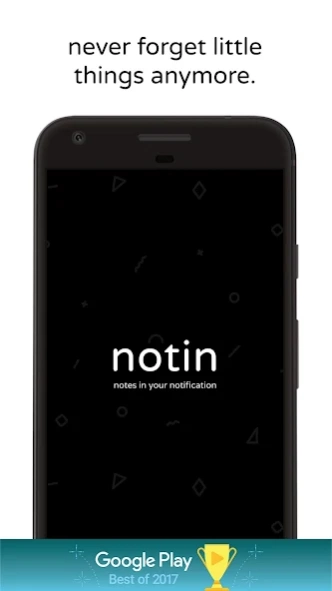notin - notes in notification 3.1.1
Free Version
Publisher Description
notin - notes in notification - A new way to save notes / reminders in your notifications.
** 2018 Tabby Awards Winner **
** Google Play's Best Apps of 2017 Winner**
With notin , never forget the little things anymore. It's an easy way to save notes or reminders as a notification.
notin helps you in reminding things you need to do, random numbers you do not want to save in your contacts and many more through the help of Notifications. The reminder doesn't pop-up or rings, it just sits there and still does it's job most efficiently.
Features
• Save what you need, fast
• Be constantly reminded
• Beautifully designed
• Easy to use interface
• No unnecessary or complex features
== Notin Premium ==
Contribute to the notin development! We started out with the aim to provide the most simple and straightforward app to get your notes into notifications, without ANY ads ( because who likes ads😒). Now we're bringing you an option to treat us some coffee while we work on the most requested features. As part of first premium release you'll get:
• Sticky notin
Notifications shall persist when sticky mode is turned on. 'Clear all' button won't be able to remove your notins. They won't leave your side unless you command.
• Undying notin
'Power off' and 'Reboot' won't have enough power to remove your notins. Your notins shall revive every time you turn on your device.
About notin - notes in notification
notin - notes in notification is a free app for Android published in the PIMS & Calendars list of apps, part of Business.
The company that develops notin - notes in notification is Lazy Ninja. The latest version released by its developer is 3.1.1.
To install notin - notes in notification on your Android device, just click the green Continue To App button above to start the installation process. The app is listed on our website since 2018-12-05 and was downloaded 1 times. We have already checked if the download link is safe, however for your own protection we recommend that you scan the downloaded app with your antivirus. Your antivirus may detect the notin - notes in notification as malware as malware if the download link to com.nisahnt.nishantbafna.notifydemo is broken.
How to install notin - notes in notification on your Android device:
- Click on the Continue To App button on our website. This will redirect you to Google Play.
- Once the notin - notes in notification is shown in the Google Play listing of your Android device, you can start its download and installation. Tap on the Install button located below the search bar and to the right of the app icon.
- A pop-up window with the permissions required by notin - notes in notification will be shown. Click on Accept to continue the process.
- notin - notes in notification will be downloaded onto your device, displaying a progress. Once the download completes, the installation will start and you'll get a notification after the installation is finished.